Development Highlight: April Update
It has been two full months since the February development highlight went over the changes in January.
Here’s a fresh update on new features and changes that have happened to 6.99 nightlies. This isn’t a complete list as many changes come in smaller incremental changes that are hard to talk about.
Sentry data collection implementation
Mark Roszko introduced the usage of sentry in MR #1166
Sentry https://sentry.io/ is an open source platform to capture application events, crash dumps, and other random analytics.
Both their hosted platform (https://github.com/getsentry/sentry) is open source and the integrated SDK to handle crash handling in C++ is also open source on GitHub under the MIT license ( https://github.com/getsentry/sentry-native)
Sentry has given KiCad a sponsored account to use their SaaS platform as the KiCad team does not have the manpower to maintain a self-hosted instance.
The plan going forward is:
-
The primary use in KiCad will be to capture crash reports, but in the future it could also let us gather things like performance metrics of algorithms across the wider user base.
-
The implementation will be and will remain entirely *opt-in *with a one time prompt on startup, and the ability to turn it off in preferences. This is to maintain privacy regulation compliance and just good manners.
-
No PII is captured, we have no need or desire for it. Only a random GUID generated for your install is used to connect crash reports. This GUID can be reset at any time by the user.
-
To aid in avoiding PII capture, all sentry reports go to a "sentry-relay" server run on KiCad owned infrastructure, this relay serves as a proxy to communicate to the main sentry.io platform, this aids in hiding originating IP addresses but we have also turned off the storage of IP addresses in sentry.
-
No user design files are ever uploaded.
-
Additionally, the cmake variable KICAD_USE_SENTRY is being added where a value of false will disable the inclusion of the sentry sdk entirely. The current default will be off as only Windows support is tested.
-
Sentry will only store at most 1 raw crash dump (though we can turn it off entirely) for analysis. Sentry will parse out only the relevant crash details such as call stack, and stack frame and discard the rest of the crash dump.
-
Data in sentry is retained for at max 90 days before it is deleted automatically.
-
This will be deployed for Windows nightly builds first
The introduction of sentry resolves a very long term desire of the KiCad team to capture crash dumps without user involvement and the use of sentry offers us a very easy solution to do it and help make KiCad better for everyone.
Orthogonal Dragging
Mike Williams' merge request #928 to add orthogonal dragging was finally completed and accepted into the codebase.
What is orthogonal dragging? Well in 6.0 and earlier, a drag operation in the Schematic Editor moves symbols while keeping them attached to the symbol. However, it was a literal form of "attach" and wires would end up at odd angles and directions.
An example can be seen here of the old behavior:
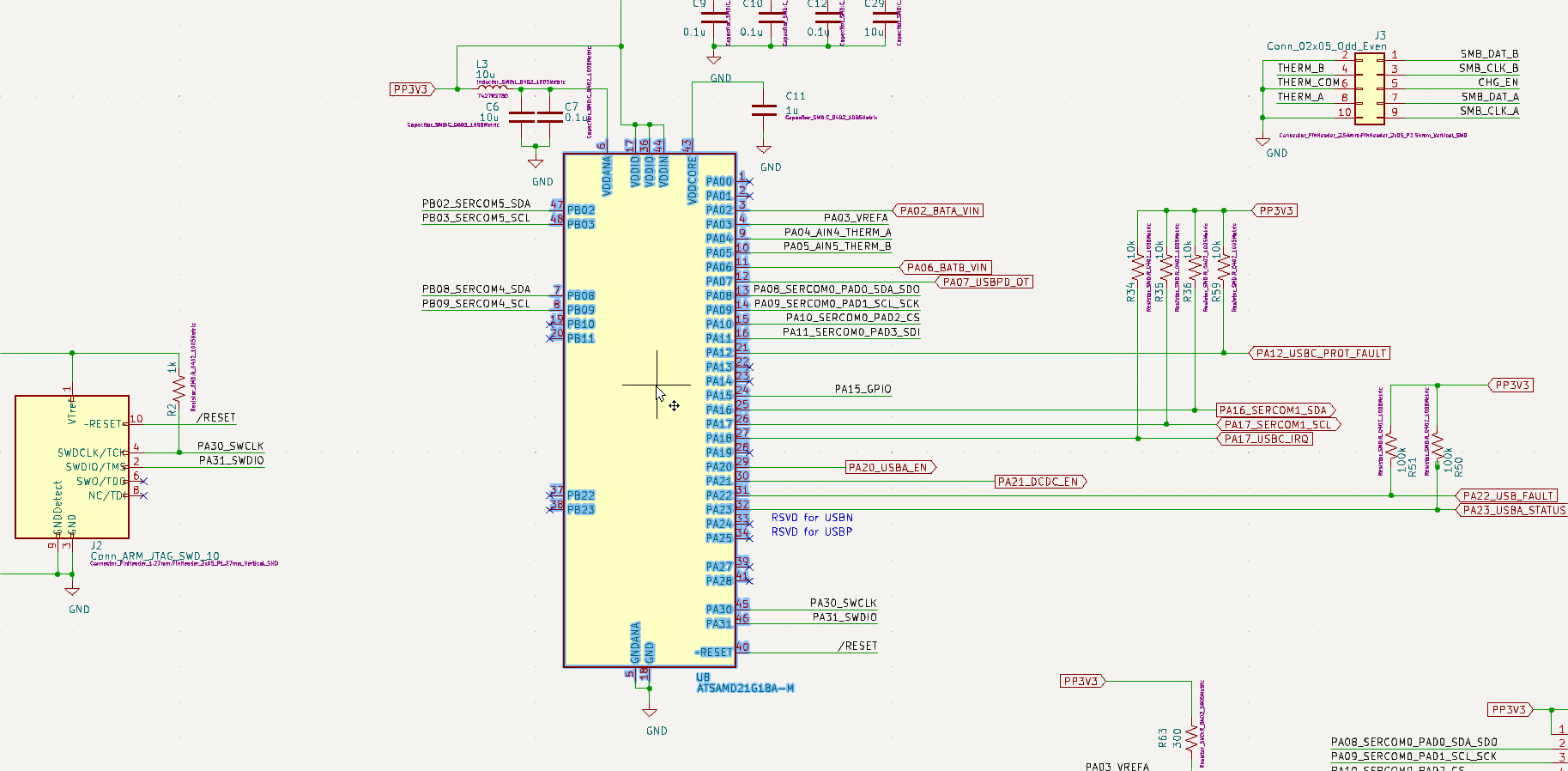
Orthogonal dragging forces all wires to extend and move forming right angles as expected for a schematic.
The new behavior is demonstrated in this animation:
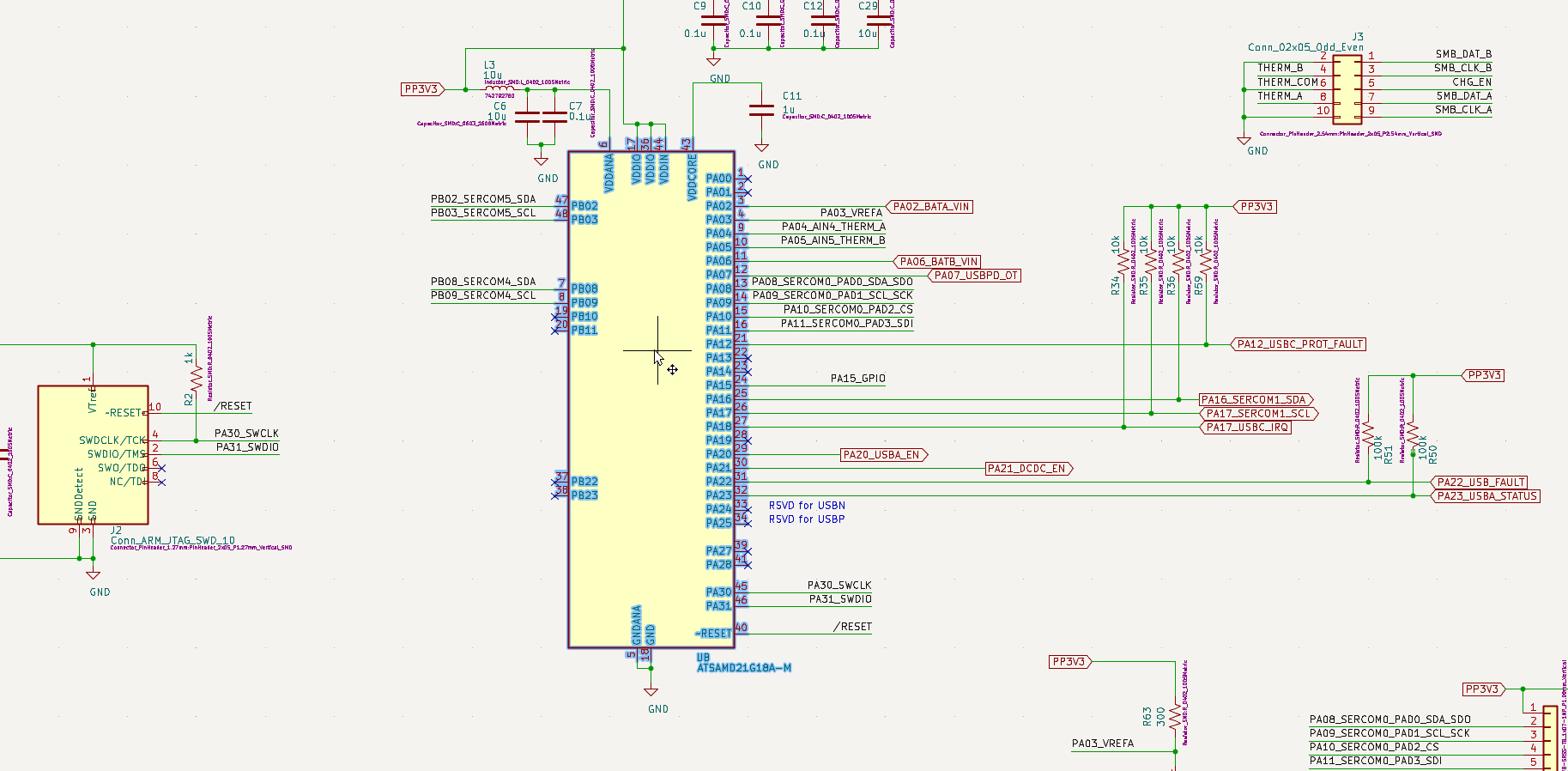
Symbol Editor Pin Table Enhancements
Kevin Lannen in MR #813 contributed a few refinements they found necessary to optimize their workflow with large symbols and the KiCad team agreed with the increase in editing capability.
The additions were: - Filter pins to a unit - Change unit of a pin from the table - Pins can be created or removed in a group symbol by adding/removing the pin number - A count of number of grouped pins is now present
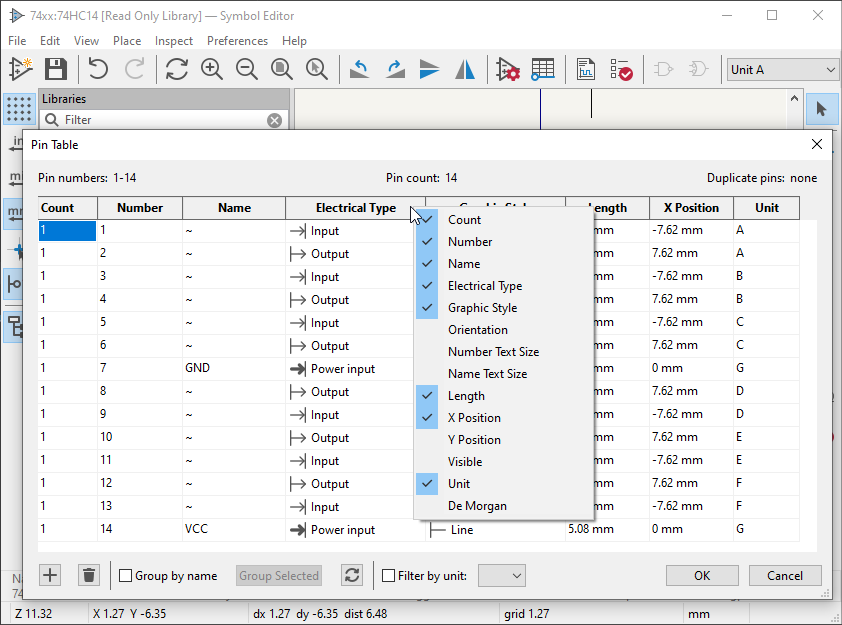
Off grid ERC warnings
Jeff Young in commit 41c0009 added a new ERC check to warn you when you place a symbol with a incompatible grid. A grid mismatch can lead to situations where connections are not truly made and with a cascade of other issues such as pins being passive can lead to scenarios where you end up producing bad PCBs.
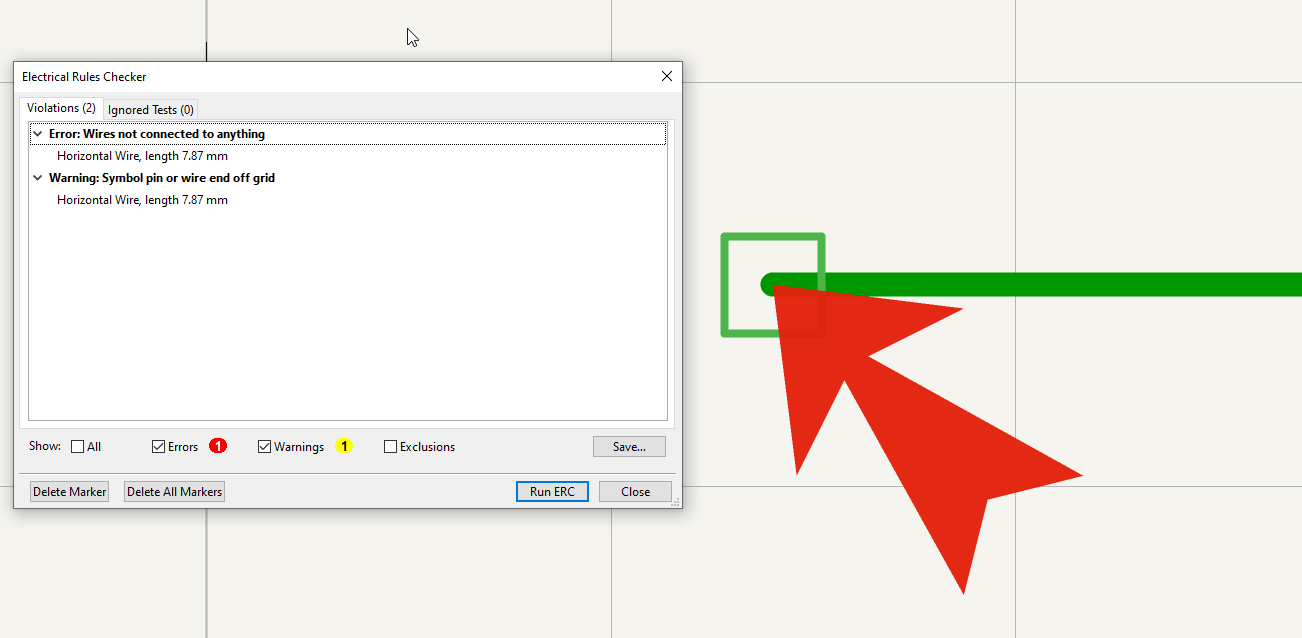
Wires at 45 degree angles
Another wire related contribution by Mike Williams in MR#1146
KiCad 6.0 originally included a single toggle between fixed right angle wires and "any angle" mode.
Mike Williams' MR introduces a wire mode for 45 degree start and end to help in drawing crisp schematics.
You can start drawing a wire and hit the current key combination of Shift + Spacebar to cycle between
wire drawing modes.
Placeholder toolbar icons on the left hand side are present to indicate the current mode. They will eventually receive real icons.
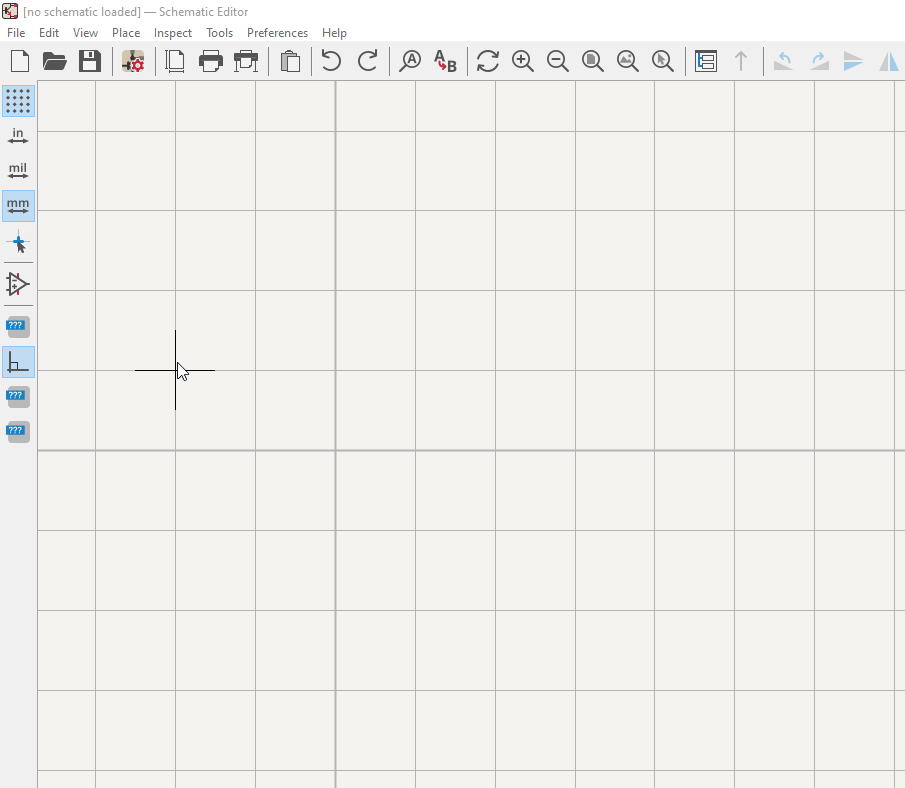
Inverse text objects in PCB Editing
Added by Jeff Young in 293021c
You can now declare a text object as "Knockout" meaning the text will subtract from a shaded box instead. This is useful for making more attention grabbing silkscreen.
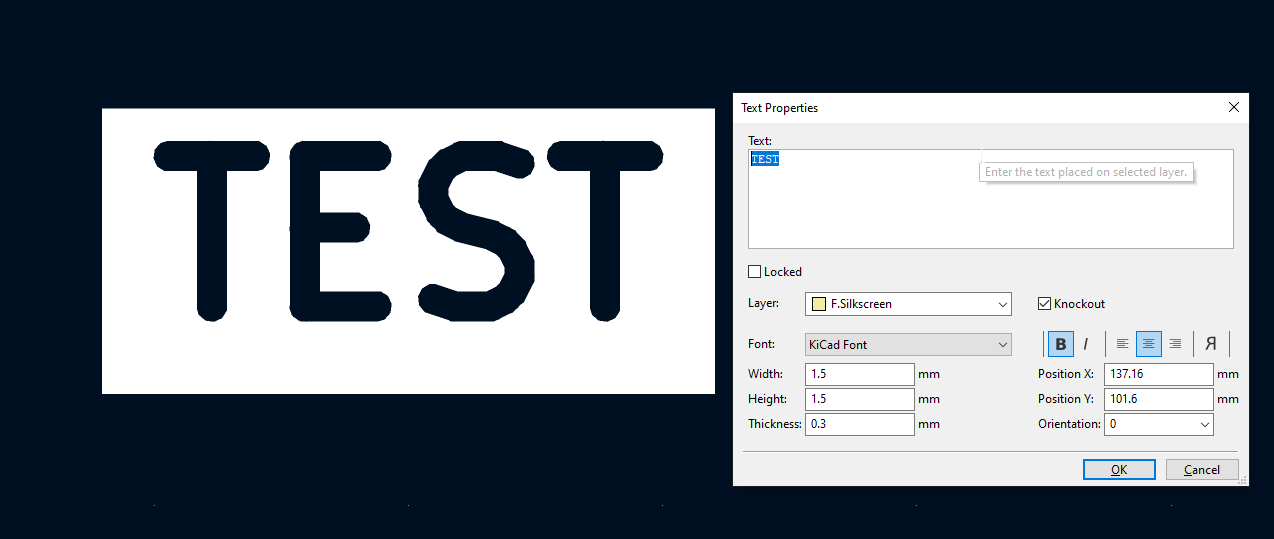
Continued Custom Font support
Since the introduction of custom font support in January, numerous issues were fixed. As of b55bda, custom fonts may now be used in drawing sheets (formerly page templates). The initial implementation back in January only introduced support in the Schematic Editor and PCB Editor.
Automatic Zone Filling
Introduced in d465eb64 by Jeff Young, there is now a new option that will automatically refill zones on a detected change rather than requiring the user to trigger the Zone fill manually.
This is currently off by default as zone filling performance varies depending on each user’s workstation and it may be a hinderance rather than an aid to automatically zone fill.
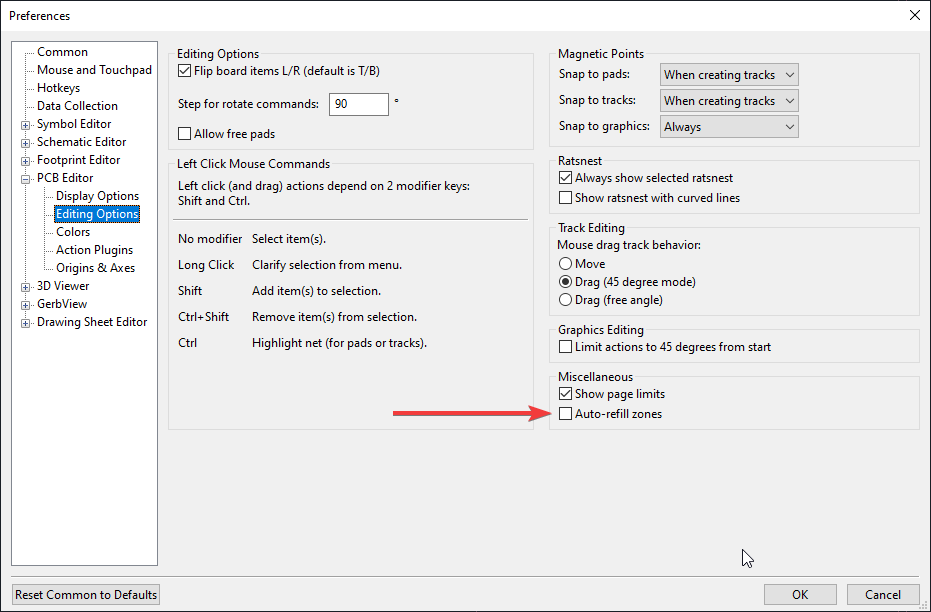
Continued 3Dconnexion SpaceMouse Support
Markus Bonk came back to add SpaceMouse support to the Schematic Editor which was merged near the end of March in MR #1169. Previously Space Mouse support was available only in the 3D Viewer and PCB Editor.
Support for macOS is pending fixes by 3Dconnexion in their macOS drivers.
See Also
Development Highlight: February Update
2022-02-01
It’s only been a month since the 6.0 release and work is well under way for the future 7.0 release with many features and improvements to come over the course of the year.
As a friendly reminder, nightlies are currently unstable, you can use them for testing and experimenting but we make no guarantees on the stability right now. Use them at your own risk, keep backups, especially if you are upgrading nightly versions.
Development Highlight: Third Party Content Improvements
2021-12-04
We are fast approaching the eventual release of 6.0 targeted for very early next year with the tagging of the 6.0 RC 1. Plugin & Content Manager One final new feature that has been snuck in is the new Plugin & Content Manager (PCM) contributed by Andrew Lutsenko in MR #841 The KiCad community has created an array of valuable python tools and libraries over the years. The PCM now provides the greater KiCad audience an easier way to both learn of these tools and install them with more ease.