External Tools
These are tools that KiCad users have made to aid in development of their projects either within or outside KiCad. The tools are not necessarily stictly cross platform.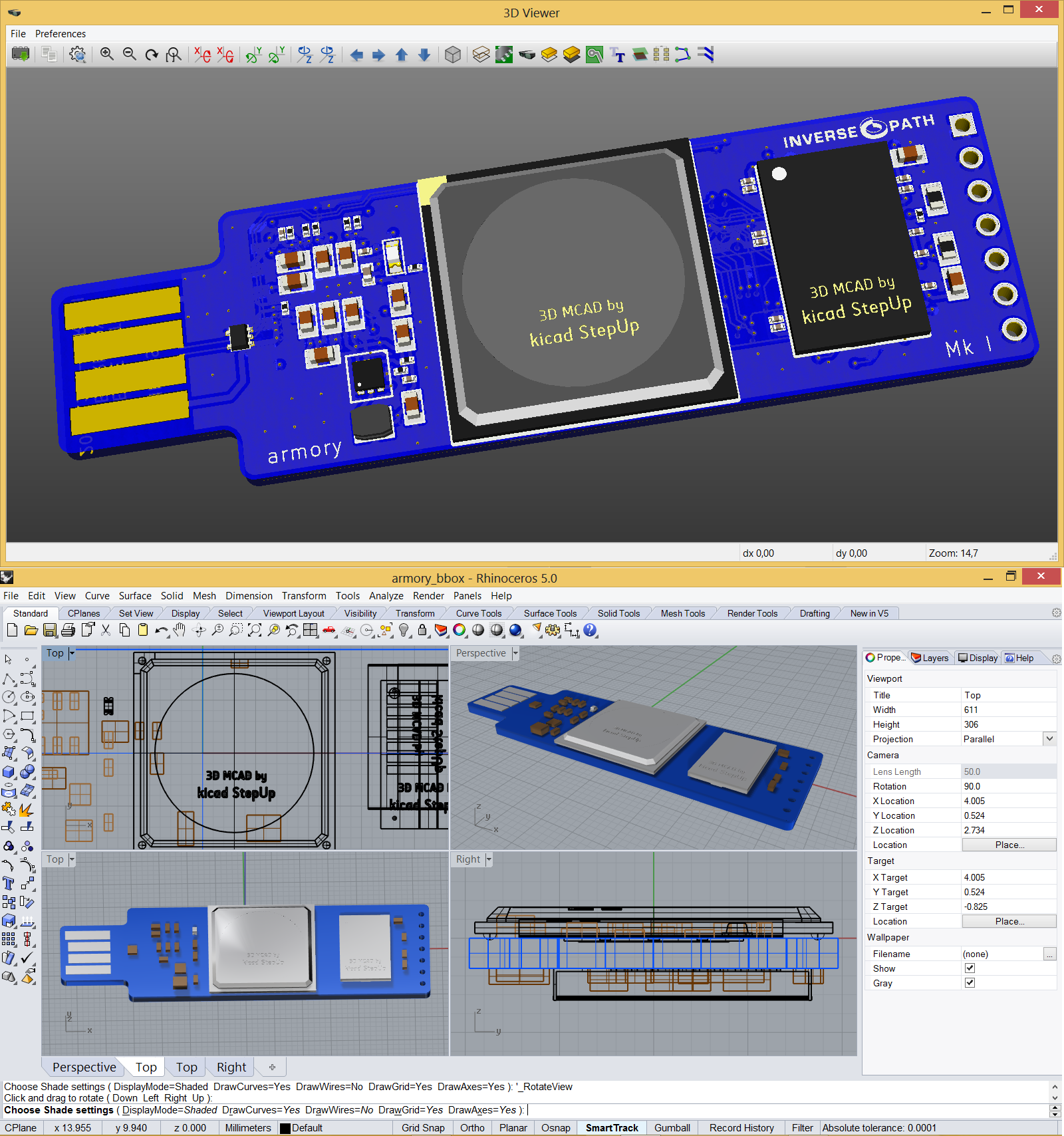
KiCad StepUp
easyw
KiCad StepUp is a FreeCAD Workbench aimed at helping both KiCad and FreeCAD users in collaborating with electrical (ECAD) and mechanical (MCAD) design.
Main features:
-
Load kicad board and parts in FreeCAD and export it to STEP (or IGES) models
-
Load
kicad_modfootprint in FreeCAD to easy and precisely align the mechanical model to kicad footprint -
Pull a pcb edge from a
kicad_pcbboard, edit it in FreeCAD Sketcher and push it back to kicad -
Push & pull 3D models positions between FreeCAD and KiCAD
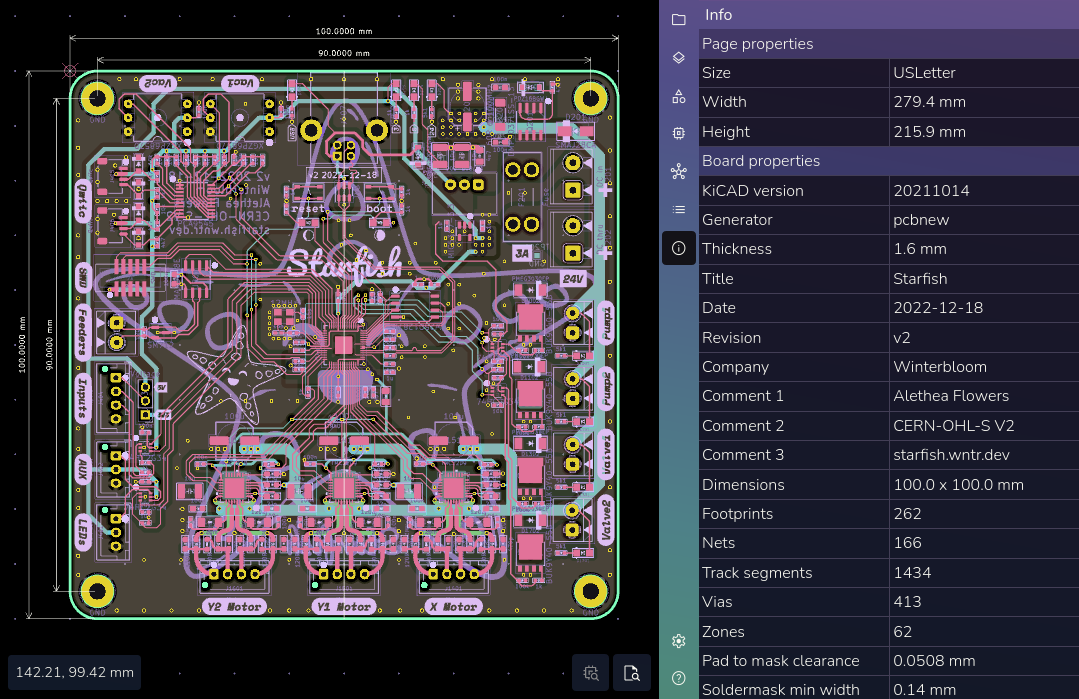
KiCanvas
theacodes
KiCanvas is an interactive, browser-based viewer for KiCAD schematics and boards. It is written in modern vanilla TypeScript and uses the Canvas element and WebGL for rendering.

KiCost
Dave Vandenbout (author), Hildo Guillardi Jr. (collaborator)
KiCost is intended to be run as a script for generating part-cost spreadsheets for circuit boards developed with KiCad. It works by scraping part distributor websites to get part pricing. Additionally, KiCost supports other bill of material files from other EDAs which is useful for older projects and it can even handle hand-made CSV files. KiCost also comes with a graphical user interface in addition to command line.
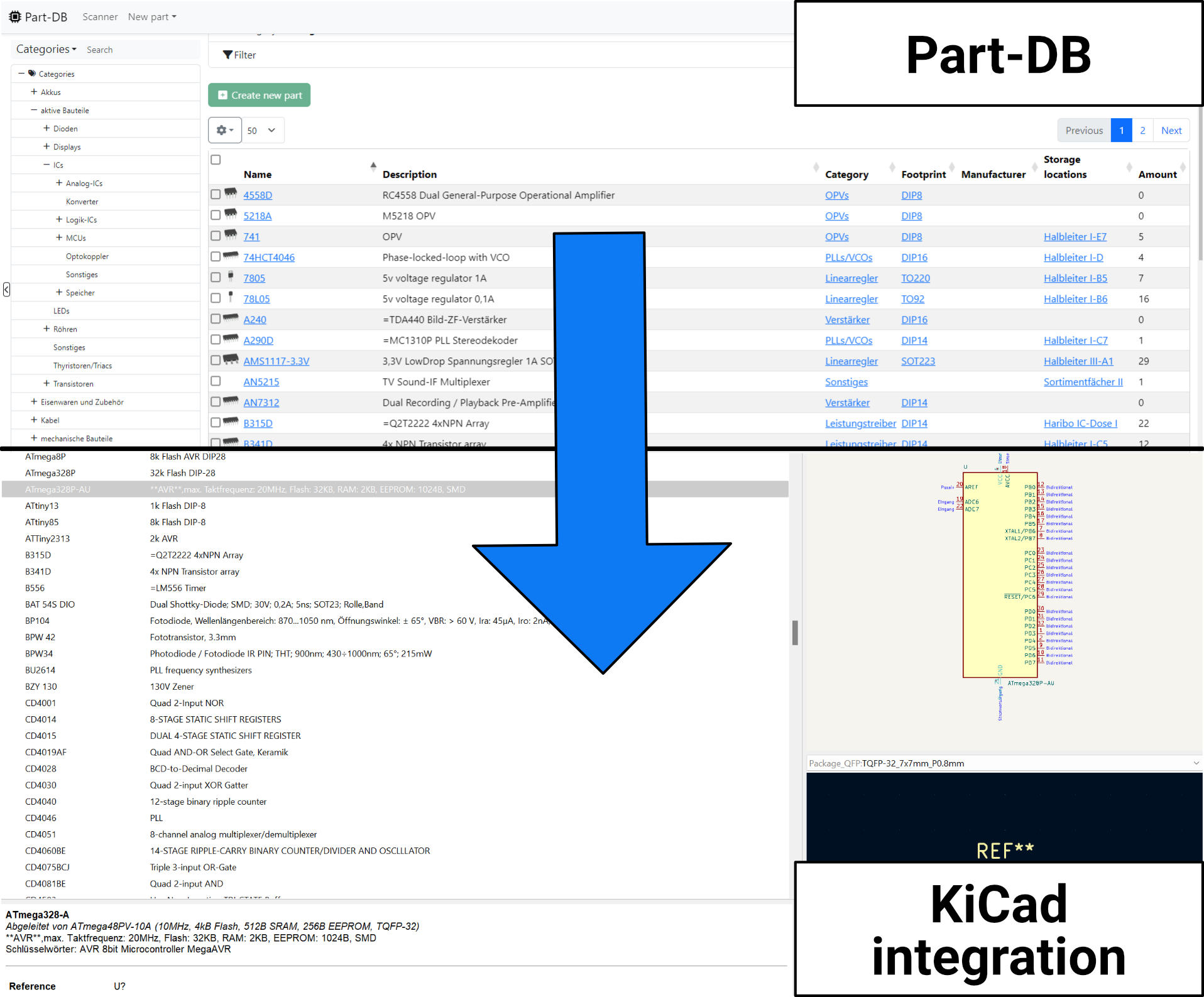
Part-DB
Jan Böhmer (@jbtronics) and others
Part-DB is an open-source web-based inventory management system for electronic components. It supports the HTTP library format of KiCad 8+, meaning the components in available your storage can be directly viewed and placed inside KiCad. This is especially useful in teams, where Part-DB can be used as a central database of available components for designing PCBs and what symbols and footprints should be used for them in KiCad.